How to register your kit
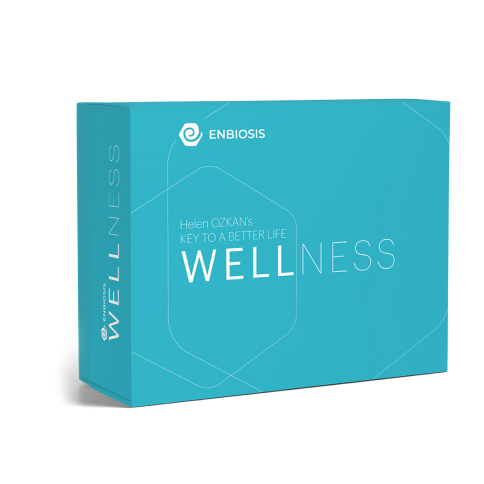
Welcome! We recommend that you register your kit as soon as you receive it. Here’s why:
- Ensure correct identification
- Enable you to complete the questionnaire and access your results
You can simply follow the steps provided inside the kit to register, however, since you are here please follow these steps: